|
|
I was able to visit other blogs to see the information, but unfortunately when I visited my blog to find java script error. Roughly like zoom:
or like the following:
Unfortunately they do not know how to handle it, whereas it is very disturbing to visitors who want to get information from their blog. For blogger friends who are experiencing the problem mentioned above can try my suggestion below:
Please go to edit your template
- Find the code </ head> and place the following code just above the </ head>
- Find the code </ head> and place the following code just above the </ head>
- <script>jQuery.noConflict();</script>
- Save your template.
Thank you'r review this article blog. May be a good benefit for all bloggers. regards
Author: Unknown Location: Pangkalpinang, Bangka Belitung
 Article Why Solve Error Javascript In Blogger, Published by Unknown on the day Tuesday, July 16, 2013. Hopefully this article can add your insights. Unknown a
is a writer who wants to be successful in the virtual world. Try, and keep trying. May God give consent. regards
Article Why Solve Error Javascript In Blogger, Published by Unknown on the day Tuesday, July 16, 2013. Hopefully this article can add your insights. Unknown a
is a writer who wants to be successful in the virtual world. Try, and keep trying. May God give consent. regards

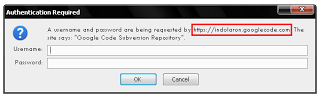



















0 comments:
Post a Comment